
In 2024, Google updated its search documentation with some specific URL guidelines. Rather than using colons and commas, Google stated that developers should use equal signs (=) to separate key-value pairs and ampersands (&) to connect multiple parameters.
While these changes may seem small, they make a difference to SEO. URL parameters impact the functionality of websites, especially e-commerce sites and content management systems because URLs are important for the connection between user and content. It’s in your best interests to observe URL best practice for relevance and ranking.
On the web, URLs are everywhere. But what exactly are they?
A URL (uniform resource locator) is a unique string of words and symbols designed to take you straight to your destination. On-page URLs are simply known as links.
Not all URLs are alike, but all contain at least three elements: a scheme (or protocol), domain name and path. The scheme tells web browsers which protocol to use for encryption (e.g. HTTPS), the domain name identifies the site, and the path specifies the location of the resource to access. The URL slug is the final part of the URL and describes the content of the page (it’s also the place to include the keyword).
Just like your street address lets people know your physical location, your URL is how to find you online. Here is the Anchor guide to how URL and URL slug best practices keep your website high in the search results and easy to find.
How URLs Impact SEO

On top of being the connecting device between users and your content, URLs help search engines understand what’s on your page. They’re important for two main reasons:
User experience
User experience is the most important consideration when it comes to SEO. You want to make your website as easy to use and navigate as possible so your potential customers can confidently find their way around.
Indexing
URLs are essential for indexing because they serve as unique identifiers for web pages, allowing search engines to discover, organise, and understand content. A well-structured URL reflects a website's hierarchy, aids in content discovery, and improves crawl efficiency. Clear, concise URLs help search engines index relevant pages accurately, while canonical URLs and proper handling of redirects prevent duplicate content and ensure the correct version is indexed. Including keywords in URLs provides additional context, while sitemaps guide crawlers to all important pages. Overall, an optimised URL structure enhances indexing and visibility in search results.
URL Best Practices

Like any other resource, there are ways to maximise URLs to ensure they complement your SEO strategy. Some URL best practices include:
Follow a simple, logical URL structure
There’s no hard and fast rule for the best URL structure, but it’s hard to go wrong with one that conveys meaning in a logical and straightforward manner. Google has its own list of best practices for URL structure: ‘yes’ to simple descriptive words and UTF-8 encoding, ‘no’ to long, unreadable numbers.
Use HTTPS
HTTPS stands for ‘HyperText Transfer Protocol Secure’, and it’s basically the secure version of HTTP. With online security risks such as a prevalent issue, HTTPS provides a higher level of security by encrypting your data. Google also uses HTTPS as a ranking signal and takes it into account when assessing the quality of your page.
Keep it short and readable
While most URLs use the title of the page for the URL slug, sometimes the title is excessively long. Shorter URLs tend to rank higher, so one of the best practices for a URL slug is to keep it brief and easy to read.
Keep it relevant
Every page on your website should have a purpose, and your site’s URL needs to describe the content on it. Randomly generated words and numbers won’t rank anywhere near as well as relevant, informative URLs.
Separate words with hyphens
URL best practice includes using hyphens to separate words. This makes them easier to read and tells both users and Google where the breaks between words are. Crawlers don’t recognise underscores as separators, and spaces don’t work in URLs either.
Use lowercase letters and safe characters
While letter case doesn’t directly impact a URL’s SEO, using uppercase letters can lead to a whole range of problems, including redirects, 404 errors and duplicate content issues. While letter case isn’t a URL issue in itself, Google does consider URLs to be case sensitive. If you have the same link accessible in both uppercase and lowercase formats, Google may crawl both and divide the signals up between the two pages. To stay on the safe side, keep all letters lowercase.
Safe characters include alphanumericals from 0-9 and A-Z, as well as commonly understood symbols like the question mark (?). Less widely used symbols like % and {} can lead to data corruption, encoding and security issues.
Redirect from old URLs
It’s likely you’ll need to make changes to your site over time, and that includes changing URLs to make them more user-friendly. Whenever you add or change a URL, add a 301 redirect so anyone who clicks the old URL will automatically go to the new page and not see a broken 404 error. However, don’t use too many redirects; otherwise, they might slow down your site.
Target 1-2 keywords
Keywords in your URL help both web users and bots to see what your page is about. However, one or two keywords are enough. Much like keyword stuffing in content, going overboard with keywords in URLs can tarnish your credibility.
What to Avoid When Creating URL Slugs

Carefully crafted URL slugs boost your search engine’s presence and help you organically attract audience rankings. Some URL slug best practices include:
Excessive length
Google prefers shorter URL slugs, so keep it brief. Shorter slugs are also more aesthetically appealing and make for a better user experience.
Stop words
These are incidental words like ‘and’, ‘or’, ‘of’, ‘to’ etc. Skipping stop words makes your URLs easier to read, understand and remember without compromising the meaning.
Weak keywords
If you want to make the right impression, use strong targeted keywords that match your user’s search intent. This makes navigation easier for users, which in turn improves your search engine results.
Dates and numbers
Dates and numbers can weaken a URL slug and date it too quickly. Adding a date makes it look like the article is only relevant to a specific period of time, while descriptors like ‘the 10 Best Things…’ can limit you if you want to add more points to the article in future to keep it relevant.
Best Practice SEO at Anchor Digital
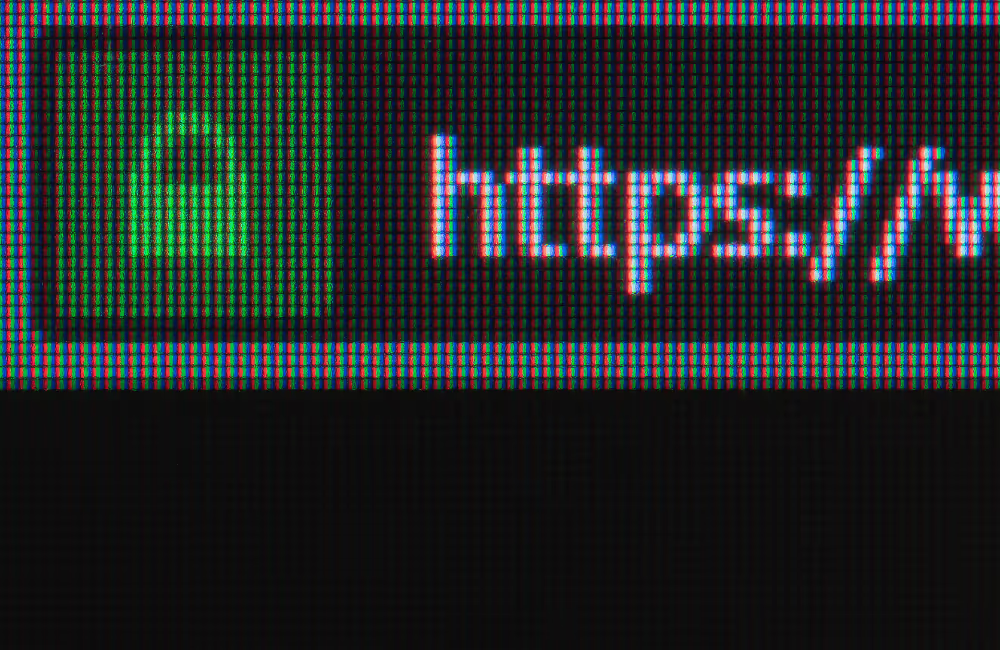
You only get one chance to make a strong first impression. Luckily, Anchor Digital can provide the URL best practices necessary to please both users and bots and entice potential customers to click.
Anchor provides a full range of creative services that combine creative flair with technical savvy: strategy, graphic design, brand identity work, website design and development and SEO. By gaining a deep understanding of your brand and your business goals, we offer integrated and personalised solutions that go far beyond the cookie-cutter approach.
Our performance services focus on more than just speed, although that’s certainly crucial. We’ll help you make a strong first impression with SEO, pay-per-click advertising, social media and any other service you need.
For URL best practices that work, contact the Anchor Digital team.





























