
Do you have a business website that’s struggling to attract visitors? Are you looking to increase the organic traffic to your client’s site? If that’s the case, you need to know exactly how the website is performing and identify major pain points. It can be as simple as accessing the valuable insights offered by Google’s free tool, Google Search Console.
Google Search Console can help you track and evaluate your site performance and review the indexing status of your website. If there is ever an issue with your site, Google will quickly inform you of it and allow you to fix it before it becomes a problem.
This is why we think Google Search Console is one of the most valuable tools every marketer and business owner can have. In this article, we’ll discuss how Google Search Console works, the benefits of using the free tool, and how to get started.
Google Search Console Starter Guide

As mentioned above, Google Search Console is a free tool for anyone with a website to monitor how Google views their site. This includes viewing mobile site performance, search results and highest-traffic keywords and pages.
So, how do you get started with Google Search Console?
- Sign into your Google account: If you’re using a business website, ensure you’re using a business account.
- Go to Google Search Console: Click “Add a property”.
- Choose “Website” from the drop-down menu: Enter the URL of your website (make sure it’s an exact match to the URL that appears in the browser bar). Click “Continue”. Note: If your website supports both http:// and https://, add both as separate sites.
- Pick a way to verify you own your website: Either HTML file upload, domain name provider, HTML tag, GA tracking code or GTM container snippet.
Once you’ve added the information for your property to Google Search Console, Google starts tracking the data, even before you’re verified as the owner.
Google Search Console Users, Owners and Permissions
When it comes to using Google Search Console, there are two roles:
- Owner: An owner has total control over their properties in Google Search Console. An owner can add and remove other users, change the settings, see all the data and access every tool. Note: There are also two owner types: a verified owner and a delegated owner. Simply put, a verified owner has completed the verification process, while a delegated owner has been added by the verified one.
- User: A user can see all of the data on GSC and take some actions, but they can’t add new users to the GSC property. Again, there are two types of users: Full users can see most data and do some things, while restricted users can only view most data.
Google Search Console Terms
When getting started with Google Search Console, there are some terms you should become familiar with to make your experience easier.
- Google Search Console query: This is a search term (keyword) that generates impressions of your website/page on a Google SERP.
- Impression: Each time a link to your URL appears in a search result, it generates an impression.
- Click: When a user clicks on a link to your website that takes them out of Google Search Results, it counts as one click.
- Average position: Let’s say your plumbing services in Brisbane page is ranking at number four for the “Plumbing services Brisbane” keyword; it means that the URL for this page is the fourth URL to come up for the search term in Google Search Results.
- Click-through rate (CTR): This is worked out through Clicks divided by Impressions multiplied by 100. For example, if your blog post shows up in 20 searches and generates ten clicks, the CTR would be 50%.
How Google Search Console Works
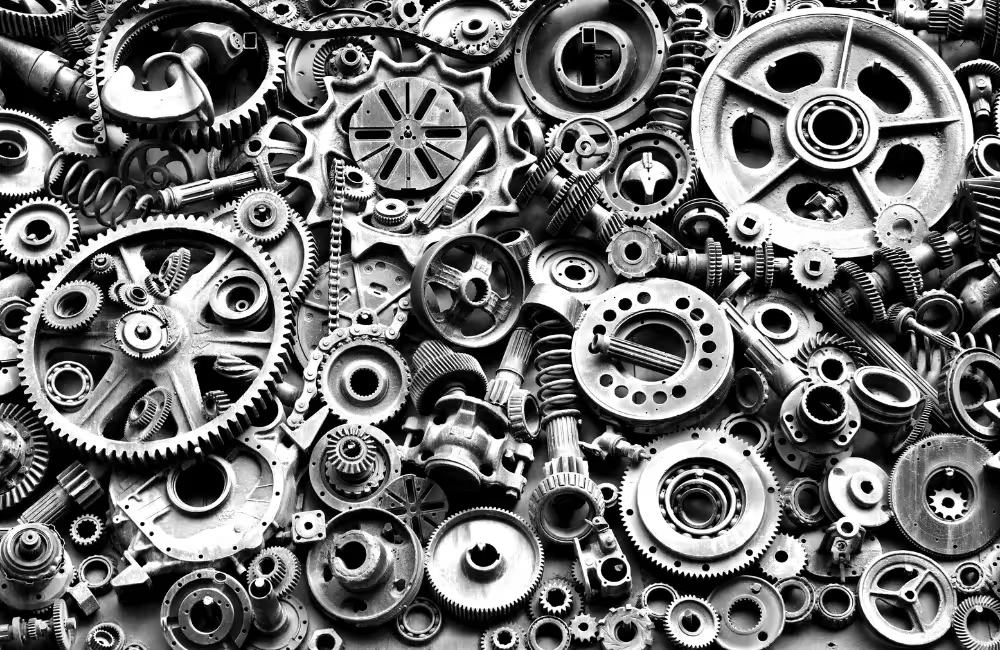
Before you start using Google Search Console to see how you can improve your site, there are some things you can do to help Google understand what your site is about.
Here is a quick summary:
- Be explicit about what you offer and use descriptive copy on your pages.
- Use a mix of text and other visual media to engage customers.
- Regularly update your content to account for seasonal trends and holidays.
- Keep updating your website and blog (you can repurpose old content).
- Ensure your website works on different devices.
- Fix issues such as small text, overlapping elements, and content that doesn’t fit within the device screen constraints.
- Submit your sitemap.
From there, you can use Google Search Console to learn how often your site appears on Google and monitor traffic and any changes you’ve made with the Search Performance report feature.
Some of the most important metrics to look at include:
Highest-traffic pages
- Click “Performance”
- Click the “Page” tab
- Change the date range to “Last 12 months” and make sure “Total clicks” is selected
- Click the small down arrow next to “Clicks” to sort from highest to lowest
Once you’ve identified the pages that get the most traffic (and those that don’t), you can work on optimising the latter to ensure they show up on search results and increase clicks.
Highest CTR queries
- Click “Performance”
- Click the “Queries” tab
- Change the date range to “Last 12 months” and make sure “Average CTR” is selected
- Click the small down arrow next to “CTR” to sort from highest to lowest
Highest-ranking pages
- Click “Performance”
- Click the “Page” tab
- Change the date range to “Last 28 days” and make sure “Average position” is selected
- Click the small up arrow next to “Position” to sort from lowest (good) to highest (bad)
Once you know which pages are highly ranked, you can look at them to see how/why they’re ranking well and do the same to the pages that aren’t ranking well.
Benefits of Using Google Search Console

Google Search Console is free to use and gives you extremely insightful data into your website’s performance. This is the knowledge you need to improve your site’s ranking in Google Search results and drive traffic to your website to increase online sales or bookings.
Other benefits of using Google Search Console include:
- It helps you to identify internal website errors
- You can check for security issues if there are any
- It allows you to check the indexing status of each page
- You’ll immediately receive notifications about manual penalties
- You can see what keywords help bring visitors to your website
Getting Started With Google’s Search Console

Mastering Google Search Console is essential for an effective online presence. However, if it does seem like a daunting task to you, don’t worry. Google does recommend getting an SEO specialist on board if you think it could improve your site’s performance.
SEO professionals specialise in optimisation strategies, reviewing and updating content, doing site audits and much more. If you have any worries or concerns on how to get your site to appear in search results, contact the team at Anchor.
We’re ready to help you navigate and optimise your website with the help of Google Search Console.





























